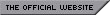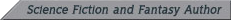In person and with your own eyes, it doesn’t exist. From where I sit in the semi-rural, very arid, mountain west, that seems to be the prevalent attitude about Covid-19…and more than a few other matters.
There’s no need for masks, unless maybe you’re old and decrepit, and social distancing? What’s that? No need of that any more, is there?
For most of the current Covid-19 pandemic, we haven’t seen many cases. Most people here don’t even know someone who’s had it. But now Covid-19 is beginning to creep, and even leap, into southwestern Utah. But I don’t see many masks, or much social distancing.
I do happen to wear a mask when I go out, and gloves. As a former Navy pilot, my feelings tell me nothing’s going to happen to me if I don’t, but I’m intelligent enough to know that sometimes feelings are wrong. That’s why I wear a mask, one with filters in it. In ninety degree heat, it’s not particularly comfortable, either.
In the statistical world, there’s a term that very much applies to Covid-19, and that term is “low probability, high impact.” It applies very much to the current coronavirus. Most healthy people without comorbidities won’t suffer much if they get Covid-19, but that’s far from absolute. But if you happen to draw the short straw… Death is definitely a high impact effect, even if it’s low probability for those under thirty.
Recent studies show that 4% of adults in their 20s who get Covid-19 will require hospitalization. That’s four out of a hundred, and that hospitalization will likely last weeks, and it will be expensive. Now, four out of a hundred doesn’t sound too bad, but, in California over 40% of the new cases are young adults, and as I write this, yesterday California had almost 6,500 new cases, of which 260 young adults will likely require hospitalization, and three will likely die. Those numbers are just for one day, and since hospitalization lasts several weeks, if those numbers continue, just the young adults will require another 4,000 beds, more if their hospitalization lasts more than two weeks.
In some southern states, over half of all new cases are people under 30, and those are just the diagnosed cases.
And, unfortunately, death from Covid-19 isn’t so low a probability for older Americans. More than 80% of Covid-19 deaths have occurred in people over 65, and most of those cases originated through infection from much younger people.
Besides the fact that not taking precautions (like wearing a mask, handwashing, and social distancing) could literally result in the death of more vulnerable others, it could also have a rather negative effect on younger, supposedly more resistant people. That’s because the other 20% of deaths have been adults between 18 and 64, and those deaths are roughly spread evenly across ages.
Most people wear seatbelts because automobile accidents are another variety of low probability/high impact personal disaster, and that disaster can also affect others, just like Covid-19. Only self-centered idiots refuse to use seatbelts.
The same can be said of those who refuse to wear masks in public spaces.